Google has recently announced google drive which is a
new service
by google, which allows you to access, view edit files from anywhere
and almost any device you can think of. In short Google Drive lets you
store and access your files anywhere — on the web, on your hard drive,
or on the go.
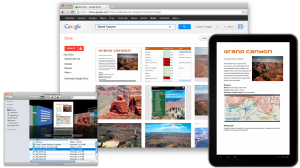
How Does Google Drive Works?
- Go to Google Drive on the web at drive.google.com.
- Install Google Drive on your computer or mobile device.
- Throw your files in Google Drive. It’s right there on your device.
Now your files go everywhere you do. Change a file on the web, on your computer, or on your mobile device and it updates on every device where you’ve installed Google Drive. Share, collaborate, or work alone: your files, your choice.
Store the first 5 GB of your stuff for free.
When your Google Drive grows, get another 25 GB of space (or more!) starting at $2.49 per month.
Access everything in your Google Drive from all your devices.
Your files are always waiting for you at
drive.google.com, but you can also get them straight from your computer, smartphone, and tablet. Install Google Drive on multiple devices and Google Drive makes sure they’re all the same.
How To Access Google Drive Files Offline Without Internet?
To set up offline access to Google Drive, you’ll need to be connected to the Internet and adjust a few
settings in your Google
Chrome browser:
- Install Google Chrome if you haven’t already.
- Launch a new Chrome browser window and go to drive.google.com.
- Click the gear drop-down and select Set up Docs offline from the menu.
- In the “Set up offline viewing of Google Docs” dialog that appears, click Allow offline docs.
- Click Install from Chrome web store next to the dialog box.
- From the Chrome web store, click Install.
- Click the Google Docs icon to go back to your Google Drive.
Repeat steps for every computer where you’ll need offline access to Google Drive.
Please Note: Protect your Google Drive by enabling
offline access only on personal computers or computers where you have a
password protected account. Enabling offline access on public or shared
computers can put your data at risk, since others may be able to view
your synced Google
documents and spreadsheets.
Access, Edit or Can Edit Files In Offline Google Drive Mode
Google documents and spreadsheets: Can view, can’t edit
While you can’t edit Google documents and spreadsheets offline, you can view them without an Internet
connection. Just point your Chrome browser to
drive.google.com 
and select Google document or
spreadsheet to view. View access isn’t available for Google presentations, forms, or drawings.
Non-Google Docs files that you’ve stored in Google Drive: Can view and edit.
You can both view and edit files such as PDFs, Microsoft Office
files, and images, from your Google Drive folder even when you’re
disconnected from the Internet. Any changes you’ve made to synced files
while offline will sync to all devices with a
time stamp when you reconnect to the Internet.
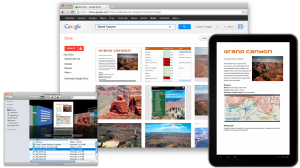
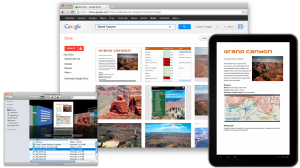















0 comments:
Post a Comment